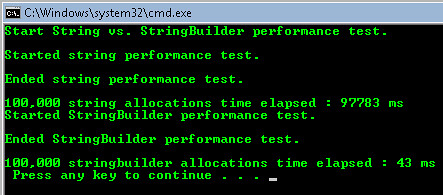A tool to convert VMware virtual hard disks (VMDK) to Virtual PC/Virtual Server virtual hard disks (VHD) can be found here.
Updated .Net Framework Source & Symbols available
The .Net Framework source and symbols for Windows Server 2008 and Windows Vista SP1 are available. The sources released are of the 2.0.50727.1433 build of the .Net Framework, which is the .Net 3.5 RTM build.
After this release a small change was made to the .Net Framework. The buildnumber of this version is 2.0.50727.1434. This was included with Windows Vista SP1 and Windows Server 2008. The source and symbols must match exactly with the version of the .Net Framework on a developer’s machine which means that someone running these os releases colud not reference the sources anymore for the parts Microsoft released. The new symbols and source have now been deployed for the following:
- mscorlib.dll
- system.dll
- system.data.dll
- system.drawing.dll
- system.web.dll
- system.windows.forms.dll
The rest of the released source and symbols were not updated.
Where does the tasklist in VS.Net get stored?
Well that’s quite simple. In VS.Net 2005 it gets stored in de suo-file. It is the place where user specific options for a solution get stored. It is a hidden file and can be found in the same directory as the solution file.
Publication of JsonReader
I published JsonReader on codeplex. It was a private project to try to learn something about JSON. JsonReader reads json objects and arrays. It is in its alpha stage. It needs some refactoring and I have to add unit test. Well I think alot of stuff can be added. I will take care of that later on.
One thing I learned today
Today I learned how to retrieve the default value of a parameterized type T in a generic type definition in C#. The issue is that one does not know in advanced if T is a reference type or value type. And if it is a value type if it is a struct or not. So when you need to get the default value of T use the following construct:
T someVar = default(T);
You can find more detailed info about the default keyword here.
Microsoft releases Visual Studio.Net 2008 and .Net 3.5 at the end of november
Microsoft announced at Teched Barcelona that Visual Studio.Net 2008 and the .Net 3.5 framework are to be released at the end of november. This is great news. I know what I am going to do during the holidays ;^).
The Boolean – Know the framework
Today I want to talk to you about the boolean conversions to different types. Why do I want to do this? Because I heard a discussion about the BooleanConverter on DotNetRocks. In the Better-Know-A-Framework section of show #254 Carl Franklin talked about it. He could get it to work as he expected it to work. I think this is because the BooleanConverter, like all converters like it, is not meant to work with in the way he proposed: converting types to and from booleans. But the BooleanConverter only converts booleans to strings and strings to booleans. The BooleanConverter is meant to be used by the designer property window.
The Convert class, in the System namespace, can be used to convert a value to a boolean and a boolean to a value of another type. For the purpose of converting values to booleans the Convert class exposes the ‘ToBoolean’ method. This method has an overload for the every type that implements the IConvertable interface and Object type. If a value is put into the Object overload that instance must implement the IConvertible interface. To convert a boolean to another type the Convert class has type specific methods like ToByte, ToString, ToInt32, etc..
How to clone a SqlParameter?
Can it be done? Yes, it can. At first it seems that you cannot. There is no Clone method on SqlParameter. Or is there? Yes, there is. SqlParameter implements IClonable explicitly (look at this blog for more information on explicit and implicit interface implementation) and that is why you cannot see or use it directly. But casting the SqlParameter object to IClonable let’s you use the clone method.
Not only SqlParameter implements IClonable. All parameter classes implement it.
String vs. StringBuilder performance
I want to talk with you about the performance difference between string concatenation and doing the same with a stringbuilder. I can tell you already that the bottomline is that using a stringbuilder to concatenate string is much faster.
Why? That is because strings are immutable which means that once strings are created they cannot be changed. But I can change a string you say. Oh right, that is right. What I mean is that a string buffer is not reused when a new value is assigned to a string variable. A new buffer is created to hold the new value. The old one is left behind to be recycled by the garbage collector. Not so very efficient memory use or is it? The creation of new buffers for new values for strings impacts the performance of an application if alot of strings are changed because the garbage collector has to free memory many more times than normal.
A stringbuilder does not have this problem because it works internally with flexible memory buffer that is extended dynamically. This is a fast and memory efficient model.
Look at this picture. It tells more than a 1.000 words.
So it is clear that when you want to concatenate alot of strings it is better to use a stringbuilder.
The test code I used is this:
10 static void Main(string[] args)
11 {
12 Console.WriteLine("Start String vs. StringBuilder performance test.");
13 Console.WriteLine();
14 Console.WriteLine("Started string performance test.");
15 Console.WriteLine();
16
17 // Create a stopwatch to time the tests
18 Stopwatch stopwatch = new Stopwatch();
19
20 // Test the performance of strings allocation
21 stopwatch.Start();
22 string testString = string.Empty;
23 for (int i = 0; i < 100000; i++)
24 {
25 testString += i.ToString();
26 }
27 stopwatch.Stop();
28
29 Console.WriteLine("Ended string performance test.");
30 Console.WriteLine();
31
32 // Write the elapsed time
33 Console.WriteLine("100,000 string allocations time elapsed : {0} ms",
stopwatch.ElapsedMilliseconds);
34
35 stopwatch.Reset();
36
37 Console.WriteLine("Started StringBuilder performance test.");
38 Console.WriteLine();
39
40 // Test the performance of stringbuilder allocation
41 stopwatch.Start();
42 StringBuilder sb = new StringBuilder();
43 for (int i = 0; i < 100000; i++)
44 {
45 sb.Append(i);
46 }
47 stopwatch.Stop();
48
49 Console.WriteLine("Ended StringBuilder performance test.");
50 Console.WriteLine();
51
52 // Write the elapsed time
53 Console.WriteLine("100,000 stringbuilder allocations time elapsed : {0} ms",
stopwatch.ElapsedMilliseconds);
54
55 stopwatch.Reset();
56
57 // Keep window open
58 Console.ReadKey();
59 }
DevDays 2007
13 and 14 june it was organised again the DevDays. The DevDays is a conference about .Net technology for developers. There were alot of spreakers on various topics like Visual Studio.Net ‘Orcas’, Silverlight, and more.
I was very excited that Scott Guthrie was there. He did the keynote, but he also spoke about Silverlight and I learned alot from it. Scott thanks!